Greetings From the Empowered Networks Team
It's been a while since we last sent out a newsletter and we hope that everyone has been keeping well. We are pleased to be starting to get back to normal and look forward to having the opportunity to visit some of our NetMRI peers and customers, face to face, in the near future.
As always, we hope you find this newsletter informative and valuable. We are excited to have once again received designation as a top Infoblox partner in North America. Our commitment to support you, the NetMRI user community, and to provide you with the tools and services required to ensure you're maximizing your investment in NetMRI, continues.
Empowered Networks is proud to partner with Infoblox to bring the best solutions to our customers. Their visionary platform addresses today's and tomorrow's challenges around cloud, security and WFH.
Brian Hepburn, CEO, Empowered Networks.
In This Edition:
- Integrate NetMRI With Your CMDB
- NetMRI is Now a Virtual Appliance
- NetMRI 7.5.0 Release Highlights
- Infoblox NetMRI & DDI Tips and Tricks
- NetMRI Advisor 1.5 Now Available with Expanded Vendor Support
- Is Your NetMRI Instance Functioning Optimally? Find Out with a NetMRI HealthCheck
- Operational Support for NetMRI - We Can Help!
Integrate NetMRI With Your CMDB
Ensuring that the CMDB is accurately reflected in their production network continues to be a significant concern for many of our customers.
-
Does this sound familiar and are you equally challenged or concerned with this issue?
-
Does reconciliation of your network CMDB configuration items and the real-world network devices they represent require a high level of manual effort?
-
Do you have concerns around your CMDB data and the related ITSM workflows?
-
Would you like to utilize your Infoblox NetMRI instance as an integrated source of network truth, in support of the CMDB, as the system of record?
In many organizations, modules within ServiceNow and other ITSM systems, frequently link back to the CMDB, allowing for the auditability of devices through their entire lifecycle. Often, however, CMDB’s are incomplete, out-of-date and siloed, resulting in low confidence. In turn, significant time and effort of specialized resources is often dedicated to reconciling and normalizing CMDB data to ensure its accuracy. Separate teams then provide flat file data to further burden these specialists with more manual effort. As a result, related ITSM workflows and policies suffer.
As an authoritative source and repository of all of your network devices, Empowered Networks' CMDB automation solution leverages NetMRI to populate and validate your CMDB content, as well as associated workflows. Examples of data that we often see customers using within standard workflows and ecosystems include:
- Basic device identification information
- Interface and VLAN connectivity details
- Details on firmware version
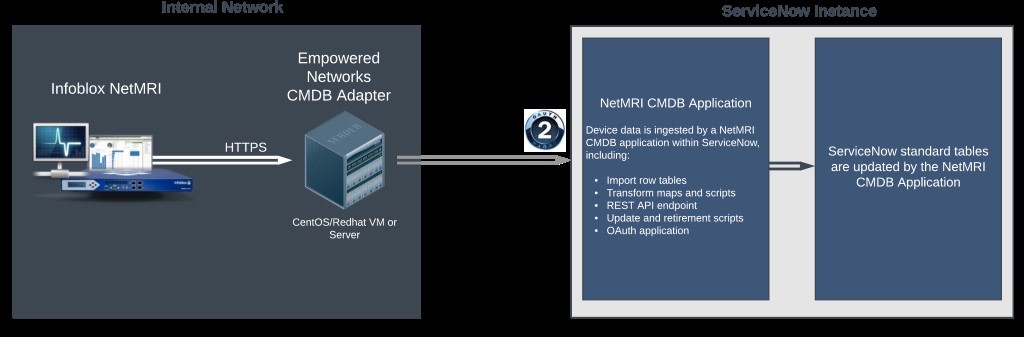
Learn here about how our team of experts recently helped a large Fortune 500 Financial Services organization automate the synchronization from NetMRI, as the source of truth for the network, to the CMDB as the source of record, while supporting their customer-specific data fields and respecting other discovery sources and existing business rules.
Empowered Networks’ real-world experience and strategic approach provided a clear path to an optimal and fully operational NetMRI and CMDB integration.

NetMRI is now a Virtual Appliance
As a long-term NetMRI user, you’ll know that NetMRI has traditionally been delivered as a hardware appliance. What you might not know is that those hardware appliances have been declared end-of-sale and are heading for end-of-life. NetMRI is now available only as a virtual appliance hosted on VMware, KVM or RedHat OpenStack.
Key dates are as follows for the retirement of the various appliance models:
Empowered Networks has developed a comprehensive NetMRI migration program that helps you move from hardware to next-generation virtual appliances quickly, safely and inexpensively. As part of our MigrationPak offering, our team will:
- Assess your environment and ensure NetMRI is working as expected
- Initiate the upgrade to latest software
- Set up the VM
- Ensure correct operation
- Migrate configuration to VM -monitor for correct operation.
We’d be pleased to discuss our MigrationPak for NetMRI further with you and your team.
NetMRI 7.5.0 Release Highlights
NetMRI 7.5.0 is available to you, with a number of new features. Notable enhancements include:
- Now NetMRI uses Meraki API version 1 instead of version 0.4 for SDN/SD-WAN discovery.
- SysAdmin users can change the management IP address of a device using a dedicated API call.
- When deleting a system device group, NetMRI now displays a warning.
- When using SSH or Telnet protocols for data collection, you can specify any custom SSH or Telnet ports for individual devices.
- The database SQL access feature provides detailed logging and security enhancements.
- When connecting a Python script to NetMRI, you can now use an external .yml file with authentication credentials instead of hardcoding them into the script.
- The Python version on Sandbox is updated to 3.9.
- You can now discover SD-WAN devices from Cisco Viptela.
- Additionally, the current release provides a number of bug fixes.
To learn more, please don't hesitate to contact our team.

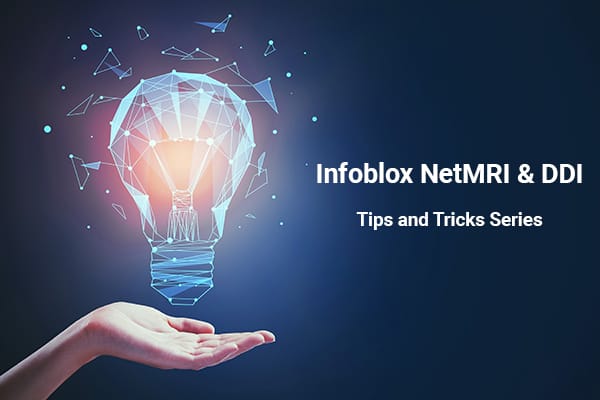
NetMRI & DDI Tips and Tricks Series
Empowered Networks is pleased to introduce our NetMRI & DDI Tips and Tricks series. Addressing the most common customer questions we hear, this series of short, easy to access, informational videos are designed to help you save time, streamline the configuration of your NetMRI and DDI instances and unlock the full potential of their Infoblox investments. The topics that we’ve covered to date include:
- How to Set, Test and Enforce Infoblox NetMRI Auto-Remediation Polices
- How to Configure Infoblox NIOS IPAM Sync
- How to Join the Infoblox NetMRI API with Your IT Ecosystem
- How to Set Up Infoblox NetMRI Dynamic Device Groups
- How to Set Up HA on an ESXi Server for Infoblox NIOS
- How to Configure an Infoblox DNS Forwarding Layer
- Using Ad-Hoc Command Batch vs Creating a Script in NetMRI
View the videos here.
NetMRI Advisor 1.5 Now Available with Expanded Vendor Support
Empowered Networks is pleased to announce that we continue to expand vendor support and new capabilities in NetMRI Advisor, based on customer feedback. NetMRI Advisor now features support for Cisco Meraki.
Additional features include NetMRI/NIOS Hotfix Reconciliation, NetMRI Advisor’s Integrated Topology Viewer and the ability to do manual EoX updates.
NetMRI Advisor is a subscription-based add-on to your existing NetMRI instance, that is both easy to deploy and implement. It supports the monitoring and maintenance of your network and security infrastructures and provides automated security and lifecycle advisory notifications for all devices discovered by NetMRI.
To learn more or to schedule your complimentary upgrade to NetMRI Advisor 1.5, don't hesitate to contact our team.

To view all of the supported vendors, please visit our NetMRI Advisor page.
Is Your NetMRI Instance Functioning Optimally? Find Out with a NetMRI HealthCheck!
If you currently have limited performance or no system administration on your NetMRI solution, have not completed system updates for a while and / or are having technical issues with NetMRI you may require expert support and processes to realize the full benefits of NetMRI's capabilities. Empowered Networks' NetMRI HealthCheck can help. Analyzing your NetMRI instance, our team will verify the configuration, operation and maintenance of your NetMRI solution.
As part of this comprehensive service, our team will:
- Review system logs, database status, backups and system performance
- Detect and diagnose issues with system operations, data collection, scheduled jobs and reporting
- Examine and note issues in NetMRI configuration and settings
- Verify NetMRI can communicate properly with managed devices
- Confirm that defined reports are being produced, review enabled compliance policies and rules for accuracy and effectiveness
- Review NetMRI licensing and capacity constraints
- Document health check findings and make recommendations based on best practices
- Prioritized recommendations for action/remediation
- Knowledge transfer on general NetMRI operational functions including: Compliance policies and rules, Issue analysis, Reporting, Configuration management, and Change automation

Operational Support for NetMRI - We Can Help!
Is your team lacking the skills or resources required to effectively maintain day-to-day NetMRI operational functions?
Are other business priorities taking resources away from the NetMRI operations work required to maintain the upkeep of this critical business solution?
Would you simply like to maximize the value you're getting out of your investment in NetMRI?
Empowered Networks' NetMRI experts are here and ready to help
EmpoweredCare™ – Empowered Networks' NetMRI On-Demand Assistance is a remote service that provides your team with supplementary skilled resources, offloading a portion of the tasks associated with implementing NetMRI enhancements and automation. The on-demand nature of the service means that you can call and arrange for specific tasks to be scheduled within 48 hours and completed as soon as possible.

We invite you to follow us and join the conversation!